 Download Help PDF (29MB) | Search:
Download Help PDF (29MB) | Search:
There are two main style selectors which are used to control the customize the tooltips shown throughout a slideshow. These are the HTMLToolTip selector (which controls the appearance of the tooltips) and the ToolTipAppearanceManager selector (which controls the behavior of the tooltips). For developers and advanced users, these two selectors are covered in detail in the com.dwuser.ss4.ui.extras.HTMLToolTip and com.dwuser.ss4.managers.ToolTipAppearanceManager classes respectively in the API Reference.
These options can be customized in the wizard using the Custom Style Parameters pod in the main Global Configuration and Playback Settings section:
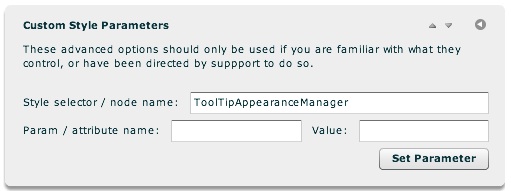
In the Style Selector box, you will enter either HTMLToolTip or ToolTipAppearanceManager . The following settings are most commonly used for the HTMLToolTip style selector:
| Property | Type | Description |
|---|---|---|
| backgroundColor | Hexadecimal color, e.g. #FF0000 | Specifies the background color of all tooltips. |
| color | Hexadecimal color, e.g. #000000 | Specifies the color of the text in all tooltips. |
| fontFamily | Font name, e.g. Verdana | Specifies the font used for the text in all tooltips. |
| fontSize | Numeric value | Specifies, in pixels, the size of the font used for the text in all tooltips. |
The following settings are most commonly used for the ToolTipAppearanceManager style selector:
| Property | Type | Description |
|---|---|---|
| showDelay | Numeric value, in milliseconds | Specifies the delay, in milliseconds, before tooltips appear. To make the tooltips appear immediately, set the value to 0. The default value is 500. |
| hideDelay | Numeric value, in milliseconds | Specifies how long tooltips will appear before automatically hiding. To make the tooltips appear until the user moves their mouse off of the object, set the parameter to a very large value. The default value is 10000. |
| trackMouse | Boolean - true or false | Specifies if tooltips should track the mouse after appearing, or remain in the place where they initially appear. The default value is false. |
As mentioned earlier, all available settings for both of these selectors are listed in the API Reference.